How to Reset Red Hat Root Password on Boot
The root password of a system is important and complying well with a secure password standard. If the existing root password is no longer satisfactory or is forgotten, you can change or reset it both as the root user and a non-root user. To reset root password of Red hat system, you…